前言
上一篇JWT文章里在Angular客户端使用了代理proxy,请求http的url由https://localhost:5001/api/weatherforecast缩短成了./api/weatherforecast。在平时debug的时候没有问题,运行npm start会自动启用代理,但是当进行部署的时候问题就出现了。
Angular客户端请求资源的时候发送的url是./api/weatherforecast,会返回404 error。
我在想能不能把Angular客户端和Web Api放在同一个IIS applicaiion里,让它们共享一个端口。这样就不会出现404的问题了。
解决方案
VS默认模板
其实微软已经提供了解决方案。 打开VS2019,创建一个新工程,模板搜索Asp.net core with Angular。创建一个示例工程。
创建完成之后,在ClientApp 文件夹下是Angular客户端代码。直接F5,Visual studio会打开浏览器,web页面是Angular的,后端服务是.NET Core Web Api提供的。
打开Startup.cs,跟默认的Web api代码比较一下,发现有些不一样:
1
2
3
4
5
6
7
8
9
10
11
12
13
14
15
16
17
18
19
20
21
22
23
24
25
26
27
28
29
public void ConfigureServices(IServiceCollection services)
{
...
// In production, the Angular files will be served from this directory
services.AddSpaStaticFiles(configuration =>
{
configuration.RootPath = "ClientApp/dist";
});
}
public void Configure(IApplicationBuilder app, IWebHostEnvironment env)
{
...
app.UseStaticFiles();
if (!env.IsDevelopment())
{
app.UseSpaStaticFiles();
}
...
app.UseSpa(spa =>
{
spa.Options.SourcePath = "ClientApp";
if (env.IsDevelopment())
{
spa.UseAngularCliServer(npmScript: "start");
}
});
}
ConfigureServices和Configure里加了Spa(Single Page application)相关的配置。
这个其实就是我们找的东西。
修改工程
修改我们的JWT工程
-
打开Nuget package, 添加新的引用
Microsoft.AspNetCore.SpaServices.Extensions
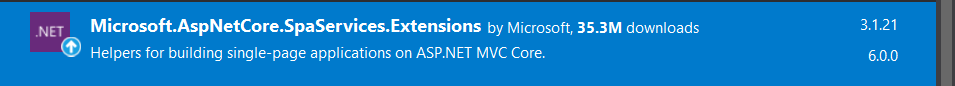
-
修改
Startup1 2 3 4 5 6 7 8 9 10 11 12 13 14 15 16 17 18
public void ConfigureServices(IServiceCollection services) { ... services.AddSpaStaticFiles(configuration => { configuration.RootPath = "wwwroot"; }); } public void Configure(IApplicationBuilder app, IWebHostEnvironment env) { ... app.UseStaticFiles(); app.UseSpaStaticFiles(); ... app.UseSpa(spa => {}); } - 客户端
npm run build,生成dist文件夹 - Server端 publish,选择默认文件夹
- 在
C:\inetpub\wwwroot\下创建新的文件夹Login,将Server publish出来的东西直接拷到根目录下, 客户端生成的dist\client文件夹拷贝到Login文件夹下,重命名为wwwroot。 - 打开IIS, 创建一个新的web站点,路径指定到
C:\inetpub\wwwroot\Login,右键browse,浏览器自动定位到Login界面
Reference
How to host an Angular app inside .NET Core 3.1 WebAPI?
ASP.NET Core: Deploy Web API and Angular from the Same Project to the Same IIS Port