If you have already have a web application(eg. Agnualr), this is how to integrate web application with Electron.
Create new Angular project
- Create new folder “Angular” and open with VSCode
-
Open new terminal in VSCode and install the latest version of the Angular CLI globally:
1
npm i -g @angular/cli
-
Navigate to your work folder and let’s create our new Angular app, called my-app:
1 2
ng new my-app cd my-app
-
Run following command to start web service
1
npm start
- Open web browser and input http://localhost:4200/
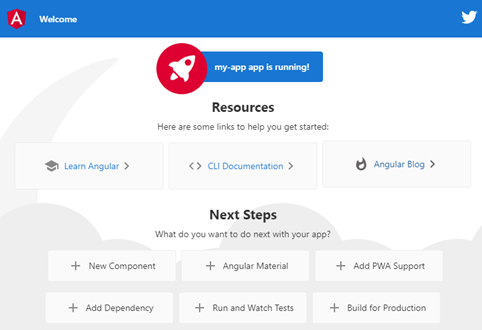
Integrate with Electron
-
Install latest electron
1
npm i -D electron@latest
Note: It may take 10+ minutes to install electron, depends on network performance.
-
Create new main.js file under my-app folder. This file will be the entry point for our Electron app and will contain the main API for the desktop app
1 2 3 4 5 6 7 8 9 10 11 12 13 14 15 16 17 18 19 20 21 22 23 24 25 26 27 28 29 30 31 32 33 34 35 36 37 38 39 40
const {app, BrowserWindow} =require("electron") const path = require("path") const url = require("url") let win; function CreateWindow(){ win = new BrowserWindow({ width: 800, height: 600 }) win.loadURL( url.format({ pathname: path.join(__dirname, '/dist/index.html'), protocol: "file", slashes: true }) ) win.setMenu(null) win.on("close", () => { win = null }) } app.on("ready", CreateWindow); app.on("window-all-closed", () => { if(process.platform !== "darwin"){ app.quit(); } }) app.on("activate", ()=> { if(win === null){ CreateWindow(); } }) -
Modify package.json file, add electron main entry
1 2 3
"name": "my-app", "version": "0.0.0", "main": "main.js",
-
Add new scripts
1 2
"scripts": { "electron": "ng build --base-href ./ && electron .", -
Modify angular.json file
1 2 3 4 5
"architect": { "build": { "builder": "@angular-devkit/build-angular:browser", "options": { "outputPath": "dist", -
Running app
1
Npm run electron 