最近一直在做WCF的通信加密,最终采用了windows认证的方式。 做完之后需要抓一下包,验证消息已经进行了加密。
这里主要参考了以下文章:
https://www.cnblogs.com/chnking/archive/2008/10/07/1305891.html
https://sites.google.com/site/wcfpandu/configuring-wcf-service-with-nettcpbinding
在第一篇文章里主要介绍了如何添加NetTcp监听端口,但是Wcf的Service是自己的写的程序host的,而我的程序是放在IIS上。后来翻了很久,找到了第二篇文章。 这篇文章是讲如何在IIS上host NetTCPBinding,关键点是我们可以修改IIS,配置默认的net.tcp端口。 IIS默认net.tcp端口是808, 所以当我们启动TcpTrace去监听端口时,应该将目标地址设成808,源地址可以设成807。这样就能监听到消息了。
这样Client端的代码需要做如下修改:
1
2
3
4
5
6
7
// 808端口可以省略,IIS默认端口就是808
EndpointAddress ea = new EndpointAddress("net.tcp://localhost:808/WCFService/GetIdentity");
GetIdentityClient gc = new GetIdentityClient(myBinding, ea);
//为使用TcpTrace跟踪消息设置的TcpTrace监听端口
ClientViaBehavior myClientViaBehavior = new ClientViaBehavior(new Uri("net.tcp://localhost:807/WCFService/GetIdentity"));
gc.Endpoint.Behaviors.Add(myClientViaBehavior);
Service端不做修改,继续在IIS上host。
最后监听到消息如下:
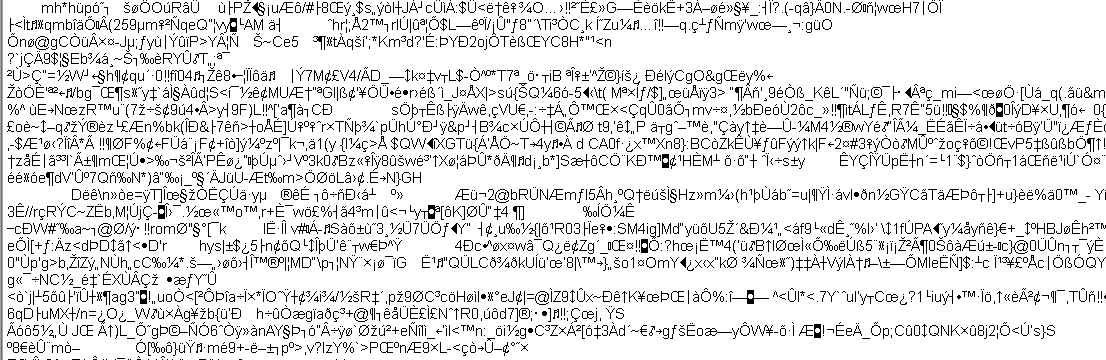
因为通信已经进行了加密,所以拿到的是乱码。至此,验证成功。