基础知识
Startup 类
Startup 类包括:
ConfigureServices方法注册应用所需的服务,在 Configure 方法配置应用服务之前,由主机调用。
Configure方法创建应用的请求处理管道,中间件
示例:
1
2
3
4
5
6
7
8
9
10
11
12
13
14
15
16
17
18
19
20
21
22
23
24
25
public class Startup
{
public void ConfigureServices(IServiceCollection services)
{
services.AddDbContext<RazorPagesMovieContext>(options =>
options.UseSqlServer(Configuration.GetConnectionString("RazorPagesMovieContext")));
services.AddControllersWithViews();
services.AddRazorPages();
}
public void Configure(IApplicationBuilder app)
{
app.UseHttpsRedirection();
app.UseStaticFiles();
app.UseRouting();
app.UseEndpoints(endpoints =>
{
endpoints.MapDefaultControllerRoute();
endpoints.MapRazorPages();
});
}
}
中间件
请求处理管道由一系列中间件组件组成。 每个组件在 HttpContext 上执行操作,调用管道中的下一个中间件或终止请求。
按照惯例,通过在 Startup.Configure 方法中调用 Use… 扩展方法,向管道添加中间件组件。
Host(主机)
ASP.NET Core 应用在启动时构建主机。 主机封装应用的所有资源
1
2
3
4
5
6
7
8
9
10
11
12
13
14
public class Program
{
public static void Main(string[] args)
{
CreateHostBuilder(args).Build().Run();
}
public static IHostBuilder CreateHostBuilder(string[] args) =>
Host.CreateDefaultBuilder(args)
.ConfigureWebHostDefaults(webBuilder =>
{
webBuilder.UseStartup<Startup>();
});
}
Logging
1
2
3
4
5
6
7
8
9
10
11
12
13
14
15
16
17
18
19
20
21
22
23
24
25
public class TodoController : ControllerBase
{
private readonly ILogger _logger;
public TodoController(ILogger<TodoController> logger)
{
_logger = logger;
}
[HttpGet("{id}", Name = "GetTodo")]
public ActionResult<TodoItem> GetById(string id)
{
_logger.LogInformation(LoggingEvents.GetItem, "Getting item {Id}", id);
// Item lookup code removed.
if (item == null)
{
_logger.LogWarning(LoggingEvents.GetItemNotFound, "GetById({Id}) NOT FOUND", id);
return NotFound();
}
return item;
}
}
依赖注入
ASP.NET Core 支持依赖关系注入 (DI) 软件设计模式
示例:
IMyDependency 接口定义 WriteMessage 方法
1
2
3
4
public interface IMyDependency
{
void WriteMessage(string message);
}
具体类 MyDependency 实现此接口
1
2
3
4
5
6
7
public class MyDependency : IMyDependency
{
public void WriteMessage(string message)
{
Console.WriteLine($"MyDependency.WriteMessage Message: {message}");
}
}
在Startup中注册服务
1
2
3
4
public void ConfigureServices(IServiceCollection services)
{
services.AddScoped<IMyDependency, MyDependency>();
}
在实际应用中,请求 IMyDependency 服务并用于调用 WriteMessage 方法:
1
2
3
4
5
6
7
8
9
10
11
12
13
14
public class IndexModel : PageModel
{
private readonly IMyDependency _myDependency;
public IndexModel(IMyDependency myDependency)
{
_myDependency = myDependency;
}
public void OnGet()
{
_myDependency.WriteMessage("Index2Model.OnGet");
}
}
不使用具体类型 MyDependency,仅使用它实现的 IMyDependency 接口。 这样可以轻松地更改控制器使用的实现,而无需修改控制器。
可以将相关的注册组移动到扩展方法以注册服务。
1
2
3
4
5
6
7
8
9
10
11
12
13
14
15
16
17
18
19
using ConfigSample.Options;
using Microsoft.Extensions.Configuration;
namespace Microsoft.Extensions.DependencyInjection
{
public static class MyConfigServiceCollectionExtensions
{
public static IServiceCollection AddConfig(
this IServiceCollection services, IConfiguration config)
{
services.Configure<PositionOptions>(
config.GetSection(PositionOptions.Position));
services.Configure<ColorOptions>(
config.GetSection(ColorOptions.Color));
return services;
}
}
}
下面的 ConfigureServices 方法使用新扩展方法来注册服务
1
2
3
4
5
6
7
public void ConfigureServices(IServiceCollection services)
{
services.AddConfig(Configuration)
.AddMyDependencyGroup();
services.AddRazorPages();
}
避免使用服务定位器模式。 例如,可以使用 DI 代替时,不要调用 GetService 来获取服务实例:
错误示范:
1
2
3
4
5
6
7
8
9
10
public class MyClass
{
public void MyMethod()
{
var optionMonitor = _services.GetService<IOptionsMonitor<MyOptions>>();
var option = optionMonitor.CurrentValue.Option;
...
}
}
正确示范:
1
2
3
4
5
6
7
8
9
10
11
12
13
14
15
16
public class MyClass
{
private readonly IOptionsMonitor<MyOptions> _optionsMonitor;
public MyClass(IOptionsMonitor<MyOptions> optionsMonitor)
{
_optionsMonitor = optionsMonitor;
}
public void MyMethod()
{
var option = _optionsMonitor.CurrentValue.Option;
...
}
}
.net
安装https证书
1
2
3
4
dotnet dev-certs https --trust
Dotnet watch run
Add controller
DataContext
1
2
3
4
ervices.AddDbContext<DataContext>(options =>
{
options.UseSqlite(_Config.GetConnectionString("DefaultConnection"));
});
Dotnet-ef
1
dotnet ef migrations add InitialCreate -o Data/Migrations
create scheme
Angular
extension:
Angular language servcie
Angular snippets
Bracket Pair Colorizer 2
ng add ngx-bootstrap
npm install font-awesome
app.UseCors(policy => policy.AllowAnyHeader().AllowAnyMethod().WithOrigins(“https://localhost:4200”));
https:
1
2
3
"sslKey": "./ssl/server.key",
"sslCert": "./ssl/server.cert",
"ssl": true,
Register/Login
Save hashed password and salt into database
1
2
3
4
5
6
7
8
9
10
using var hamc = new HMACSHA512();
var user = new AppUser
{
UserName = username,
PasswordHash = hamc.ComputeHash(Encoding.UTF8.GetBytes(password)),
PasswordSalt = hamc.Key
};
this.context.Users.Add(user);
await this.context.SaveChangesAsync();
return user;
DTOs(Data Transfer Objects)
parameter validation: [Required]
dotnet ef database drop
dotnet ef database update
JSON Web Tokens(JWT) header DATA nbf, exp, iat Signature
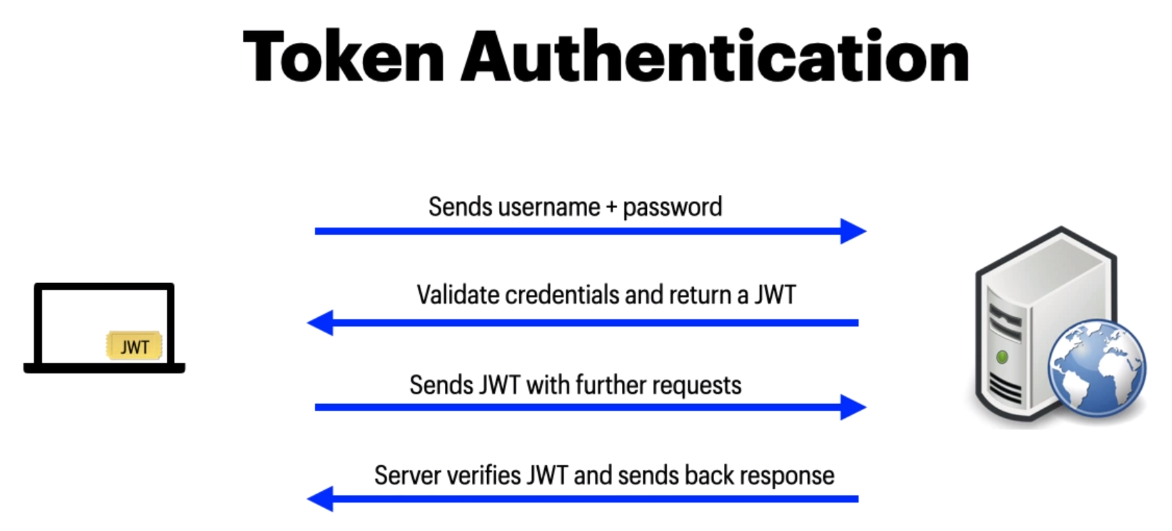
Add token service:
services.AddScoped<ITokenService, TokenService>();
1
2
3
4
5
6
7
8
9
10
11
12
13
14
15
16
17
18
public string CreateToken(AppUser user)
{
var claims = new List<Claim>
{
new Claim(JwtRegisteredClaimNames.NameId, user.UserName)
};
var creds = new SigningCredentials(_key, SecurityAlgorithms.HmacSha512Signature);
var tokenDescriptor = new SecurityTokenDescriptor
{
Subject = new ClaimsIdentity(claims),
Expires = DateTime.Now.AddDays(7),
SigningCredentials = creds
};
var tokenHandler = new JwtSecurityTokenHandler();
var token = tokenHandler.CreateToken(tokenDescriptor);
return tokenHandler.WriteToken(token);
}
“TokenKey”:”super secret unguessable key”,
Add middleware
1
2
3
4
5
6
7
8
9
10
11
services.AddAuthentication(JwtBearerDefaults.AuthenticationScheme)
.AddJwtBearer(options =>
{
options.TokenValidationParameters = new TokenValidationParameters
{
ValidateIssuerSigningKey = true,
IssuerSigningKey = new SymmetricSecurityKey(Encoding.UTF8.GetBytes(_Config["TokenKey"])),
ValidateIssuer = false,
ValidateAudience = false,
};
});
Angular login
1
2
3
4
5
6
7
8
9
10
11
12
13
14
15
16
<form #loginForm="ngForm" class="form-inline mt-2 mt-md-0" (ngSubmit)="login()" autocomplete="off">
<input name="username" [(ngModel)]="model.username" class="form-control mr-sm-2" type="text" placeholder="Username">
<input name="password" [(ngModel)]="model.password" class="form-control mr-sm-2" type="password" placeholder="Password">
<button class="btn btn-outline-success my-2 my-sm-0" type="submit">Login</button>
</form>
getMembers() {
return this.http.get('api/users').pipe(
map(members => {
cosnole.log(member.id);
return member.id;
})
)
}
Observables的pipe and map
1
2
private currentUserSource = new ReplaySubject<User>(1);
currentUser$ = this.currentUserSource.asObservable();
pass parameter to child
Child pass parameter to parent
child:
1
2
@Output() cancelRegister = new EventEmitter();
this.cancelRegister.emit(false);
Parent:
1
2
3
4
<app-register (cancelRegister)="cancelRegisterMode($event)"></app-register>
cancelRegisterMode(event:boolean):void{
this.registerMode = event;
}
npm install ngx-toastr
Angular route guard:
1
2
3
4
5
6
7
8
9
10
11
12
13
ng g guard auth
canActivate(): Observable<boolean> {
return this.accountService.currentUser$.pipe(
map(user => {
if(user) return true;
this.toastr.error('You shall not pass!');
return false;
})
)
}
{path:'members', component:MemberListComponent, canActivate:[AuthGuard]},
Add a dummy route
1
2
3
4
5
6
7
8
9
10
11
{
path:'',
runGuardsAndResolvers:'always',
canActivate:[AuthGuard],
children:[
{path:'members', component:MemberListComponent, canActivate:[AuthGuard]},
{path:'members/:id', component:MemberDetailComponent},
{path:'lists', component:ListsComponent},
{path:'messages', component:MessagesComponent},
]
},
ng-container is normally a better technique for when you’re using conditionals. because of the fact it doesn’t generate any HTML and it won’t interfere with any of your styling when you use it.
1
2
3
4
5
6
7
8
9
10
11
<ng-container *ngIf="accountService.currentUser$ | async">
<li class="nav-item">
<a class="nav-link" routerLink='/members' routerLinkActive='active'>Matches</a>
</li>
<li class="nav-item">
<a class="nav-link" routerLink='/lists' routerLinkActive='active'>Lists</a>
</li>
<li class="nav-item">
<a class="nav-link" routerLink='/messages' routerLinkActive='active'>Messages</a>
</li>
</ng-container>
npm install bootswatch
shared module:
1
ng g m shared --flat
Error handling
1
2
3
[Required]
[StringLength(8, MinimumLength = 4)]
public string Password { get; set; }
Exception handing middleware
1
2
3
4
5
6
7
8
9
10
11
12
13
14
15
16
17
18
19
20
21
22
23
24
app.UseMiddleware<ExceptionMiddleware>();
public async Task InvokeAsync(HttpContext context)
{
try
{
await this.next(context);
}
catch(Exception ex)
{
this.logger.LogError(ex, ex.Message);
context.Response.ContentType = "application/json";
context.Response.StatusCode = (int) HttpStatusCode.InternalServerError;
var response = this.Env.IsDevelopment()
? new ApiException(context.Response.StatusCode, ex.Message, ex.StackTrace?.ToString())
: new ApiException(context.Response.StatusCode, "Internal Server Error", "");
var options = new JsonSerializerOptions();
var json = JsonSerializer.Serialize(response, options);
await context.Response.WriteAsync(json);
}
}
Error handing in Angular
1
2
3
4
5
6
7
8
9
10
ng g interceptor --skip-tests
providers: [
{provide: HTTP_INTERCEPTORS, useClass:ErrorInterceptor, multi:true},
],
"lib": [
"es2019",
]
扩展API
1
2
3
4
5
6
7
8
9
10
11
12
13
14
15
16
public static class DateTimeExtensions
{
public static int CalculateAge(this DateTime dob){
var today = DateTime.Today;
var age = today.Year - dob.Year;
if(dob.Date > today.AddYears(-age)) age--;
return age;
}
}
public DateTime DateOfBirth { get; set; }
public int GetAge()
{
return DateOfBirth.CalculateAge();
}
为什么可以直接调用?
1
2
dotnet ef migrations add ExtendedUserEntity
dotnet ef database update
解析Json 数据
1
2
using System.Text.Json;
var users = JsonSerializer.Deserialize<List<AppUser>>(userData);
AutoMapperProfiles.cs
1
2
3
4
5
6
7
8
9
10
11
public AutoMapperProfiles()
{
CreateMap<AppUser, MemberDto>()
.ForMember(dest => dest.PhotoUrl, opt => opt.MapFrom(src =>
src.Photos.FirstOrDefault(x => x.IsMain).Url))
.ForMember(dest => dest.Age, opt => opt.MapFrom(src => src.DateOfBirth.CalculateAge()));
CreateMap<Photo, PhotoDto>();
}
services.AddAutoMapper(typeof(AutoMapperProfiles).Assembly);
问题
-
dotnet ef migrations add ExtendedUserEntity dotnet ef database update
-
什么是DTO
Reference
数字签名是什么
什么是数字签名和证书
HTTP2和HTTPS来不来了解一下
Entity Framework Core